This year I wanted to send an ECard Invitation for Halloween. I did an invitation a couple of years back that was on a CD, but this one I wanted to be able to email and play as a movie.
This is the final invitation. I've embeded it in a Photobucket player, the resolution is a better than Blogger's own video tool but please be patient, it may take a little while to appear... and ignore the play button in the top left hand corner (doesn't always work) in favour of the one in the bottom left hand corner (which does always work). In case you're asking why I bothered... you should have seen the resolution from Blogger, it was worth it, I promise!
This is the final invitation. I've embeded it in a Photobucket player, the resolution is a better than Blogger's own video tool but please be patient, it may take a little while to appear... and ignore the play button in the top left hand corner (doesn't always work) in favour of the one in the bottom left hand corner (which does always work). In case you're asking why I bothered... you should have seen the resolution from Blogger, it was worth it, I promise!
So, what do you need? It's pretty simple: an image, preferably editable, and/or editing software; Microsoft Powerpoint and and music saved in a .wav format.
As there is no need to specify the theme this year, I decided to focus on the idea of a haunted house and graveyard instead and got the look just right with this great background (one of a series of Vectored Posters free to download on the Vector Graphics Blog) with its quirky, colourful and naive styling. Having selected it, I opened and edited it in Adobe Illustrator; removing the original text and selecting the layers that I eventually wanted to animate. I then saved a background file, which only included the imagery that would not be animated:
and each of the layers for animation separately. They were saved as interlaced .png files and looked something like this:
 |
| The eyes from the Grave Monster, so that they can flash spookily! |
 |
| The skeletal hand that rises from the ground. |
 |
| One of the series of bats that flies in. |
 |
| The fabulous Mary Jane deGroot from Apostrophic Labs. |
Once everything was saved, I moved into Powerpoint and inserted the background into a new slide; fitting it to fill the screen. Then comes the fun part... animating the various parts in Powerpoint. At this point I should say, I will not be telling you how to do that! I wouldn't know where to start and there are plenty of very good tutorials to be found on the interweb that will help you far more than I could. What I will say, is that the animation had to tell a story: the eyes flicker spookily, smoke rises from the house, a colony (or cloud, for those of you like me who like their collective nouns) of bats fly in and a lone skeletal hand rises from the ground as you are invited.... See what I mean?
One I'd started to tinker with the animation, I knew that I needed some sound effects or music and after a couple of attempts at thunder and haunting laughs, I struck gold with the first 30-odd seconds of the soundtrack to Dark Shadows. The laugh at the beginning and the overall eeriness of music were exactly what I was hoping for. As I only had an mp3 file I converted it here to a Powerpoint friendly .wav file. Now, again, no tutes here from me about adding music to a Powerpoint presentation but I will say that the 2010 version impressed me. I have not played about with adding music in any of the previous versions so maybe I'm horribly behind the times, but I could edit and tinker and fiddle all I liked and needed to. Happy Halloweenie Bunny (oh! costume idea!?)
The final job was to create a video. Again Powerpoint 2010 proved its worth here as under the Save & Send options you can Create A Video, easy.
Once selected, you have various options. As I was winging it (pardon the pun) I decided to chose the option to record the timings. The program plays your animation for you, you click to start the record and again to end it... I just wanted to be utterly certain of what my viewers would see and hear, and when the movie would end.
One Halloween Ecard Invitation, done.















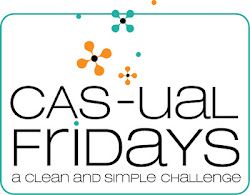

No comments:
Post a Comment